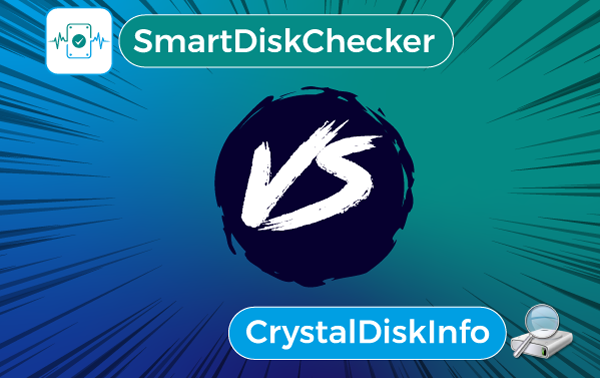Improved SMART tests
reliable and preventive SMART alerts
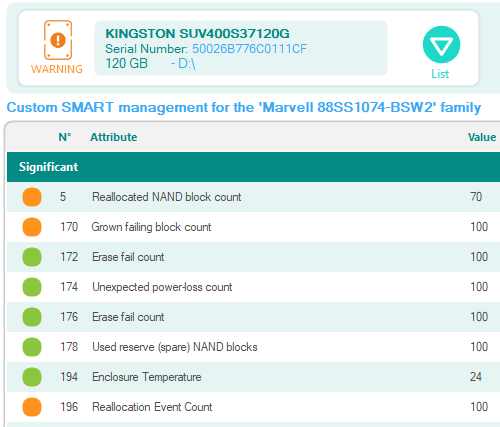
SMART utilities have been around for a long time, some of which are well known to the public and IT professionals.
But all with one main weakness: their lack of reliability on recent disks, and especially on SSDs. You may have experienced a misrecognized SSD with your usual utility, or with wrong values. Or did the device fail while the SMART test found nothing wrong?
Smart Disk Checker was developed with the idea of providing an answer to those who want to get a reliable result about the health of their SSD or hard disk. This is all the more important since today’s SSDs do not warn of their failure as a hard disk could by slowing down.
Smart Disk Checker does more than just display SMART values. Our teams work continuously to :
Our goal is to provide atruly preventive tool that you can rely on with better alerts and greater and better monitoring of indicators than the norm.
Smart Disk Checker VS Crystal Disk Info
How does SMART work?
Each manufacturer defines attributes and determines values and thresholds. If the threshold is exceeded, an alert comes out.
What are the limitations?
The attributes are not all identical between manufacturers that use different and cloudy value calculation algorithms.
However, there are “raw” and factual values that are very helpful to know more precisely the condition of a storage device, but very little used. For example, CrystalDiskInfo displays the raw values in hexadecimal (unintelligible) and only uses the manufacturer’s alert thresholds to indicate a failure.
Why is just reading the SMART irrelevant?
When the threshold is set to 0, the indicator is not monitored. Some attributes do have raw values, but no threshold is defined by the manufacturer. Therefore, there is no alert.
Where the majority of SMART utilities simply read the SMART indicated by the manufacturer, Smart Disk Checker goes much further by analyzing the raw values. The goal: to be more efficient and precise in order to avoid data loss.
What about the percentage of lifetime used?
On SSDs, only attributes 202 and 231 (Percentage of lifetime and Estimated remaining life) are actually monitored by most diagnostic tools.
It indicates the remaining life estimated by the manufacturer based on the type of memory (SLC, MLC, TLC, QLC) and the writing cycles they can theoretically support.
However, other factors of use in real conditions can strongly reduce this estimated lifetime: heat, humidity, voltage, shocks or vibrations etc.
Actually, this indicative lifespan is much less than stated (2.5 times less according to our latest research), which leaves the possibility for the SSD to fail without any warning.
Hence the importance of monitoring raw values and using alternative testing methods.