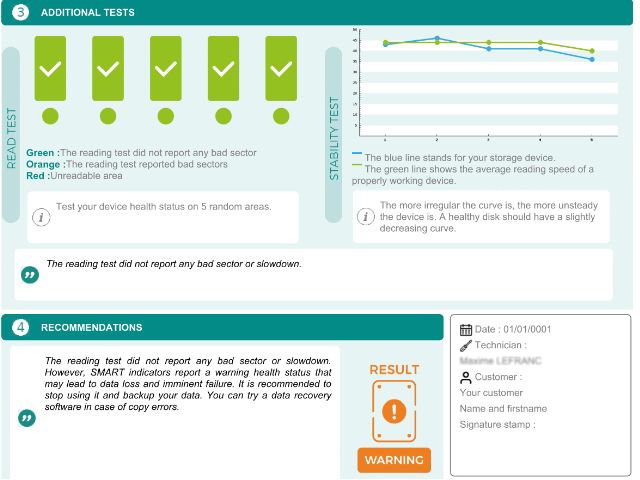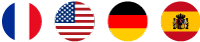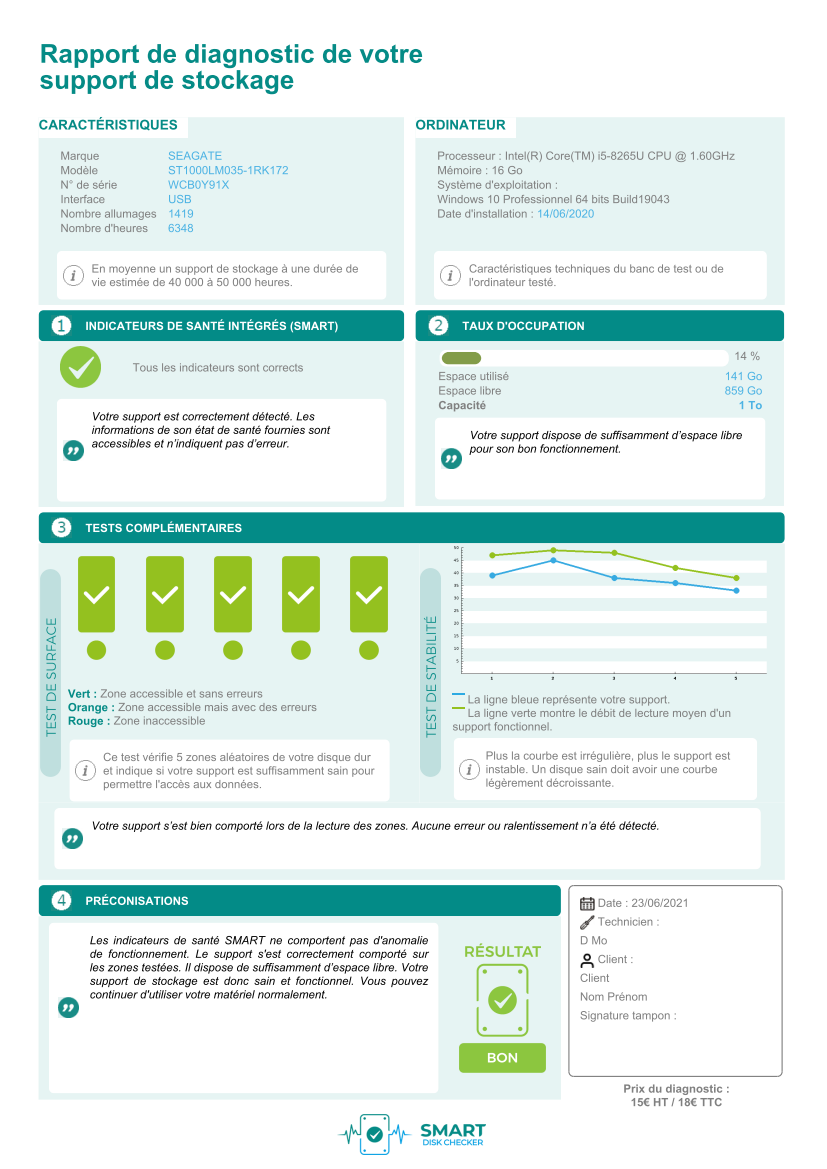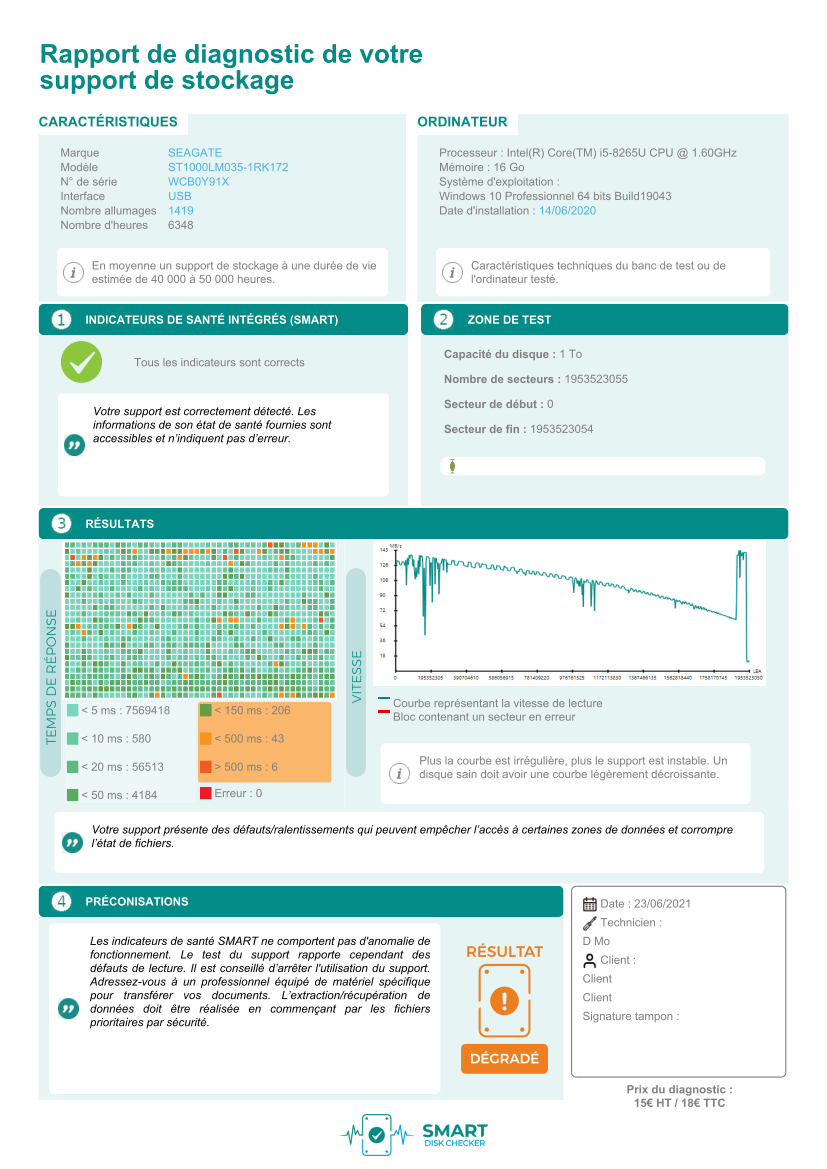Diagnostic reports
Professional and customizable
The most relevant feature of SDC PRO is its ability to produce professional and customizable diagnostic reports.
These reports are the best way to value the diagnosis carried out by the software:
- by billing the diagnostic service to the clients whose device is tested;
- by increasing the fares of computer repairs with an included test;
- by selling additional hardware (replacement SSDs for example) or services (reinstallation, cleaning, etc.).
The report templates have been improved thanks to feedback from beta-testers who could to use SDC PRO for several months.
Thus, new features were developed thanks to from customer requests.
The diagnostic reports created with SDC PRO are available in 4 languages: French, English, German and Spanish.